
VAVA Dash cam parking mode is a useful feature which enables the camera to record video immediately after it detects a collision in a parked vehicle. This post is all about what is parking monitoring mode, how it works and how to activate in VAVA dash cam parking mode.
One of the common reasons for car accidents is high speed travel. However, parked or not in traffic vehicles are also involved in a number of accidents. There are other instances also such as theft, vandalism, road rage and acts of nature that raise a concern regarding road safety especially when your car is sitting idle without or without any occupants.
Nearly 20% of vehicle accidents happen and over 60000 people are injured every year in parking lots. According to Not-in-Traffic Surveillance (NiTS) system report on non traffic crashes, 1621 people were killed each year during 2011 in non traffic motor vehicle crashes.
Having a first hand video evidence of such incidents can be very helpful in legal procedures and claiming compensation from your insurance company. Dashboard cameras or dash cams prove to be immensely valuable in such instances. With advanced features like parking mode, dash cams allow you to record video even when the car is parked and engine is shut off. Earlier, this feature was found only in premium dash cams, but now even entry level dash cams have it.
VAVA Dash Cam Parking Mode
In simple words parking mode lets the dash cam record video clips when the vehicle is parked or stationary and the engine is turned off. If the dash cam detects any collision or sudden jerk when the car is parked it automatically starts video recording.
Dash cams can draw power from a continuous power source in your car. This is achieved by hardwiring it to the car’s continuous power source. However, many dash cams have a power bank or built in battery to keep the device running when the engine is shut off.
How VAVA dash cam parking mode works?
VAVA dash cam draws power from the cigarette lighter of your vehicle. For parking mode it uses its 320 mAh built in battery to record videos when the car is not running.
Some dash cams have continuous parking mode recording in which video recording starts as soon as the car becomes stationary. This however causes a large amount of unnecessary data being recorded regardless of what may be happening outside.
VAVA dash cam uses a smarter approach when it comes to recording emergency videos in parking mode. It makes use of its built in G-sensor which detects any collision to the car when parked and automatically activates the camera to start recording video footage. So you only end up with video recording of the time of collision and not the whole duration. This saves a lot of useless data being written on the card. It also reduces the chance of any valuable footage being overwritten due to lack of space on card.
How to activate VAVA dash cam parking mode?
To make sure your camera records in parking mode you first need to adjust the G-sensor sensitivity. Open the VAVA app and click on the settings icon on top right of the live feed
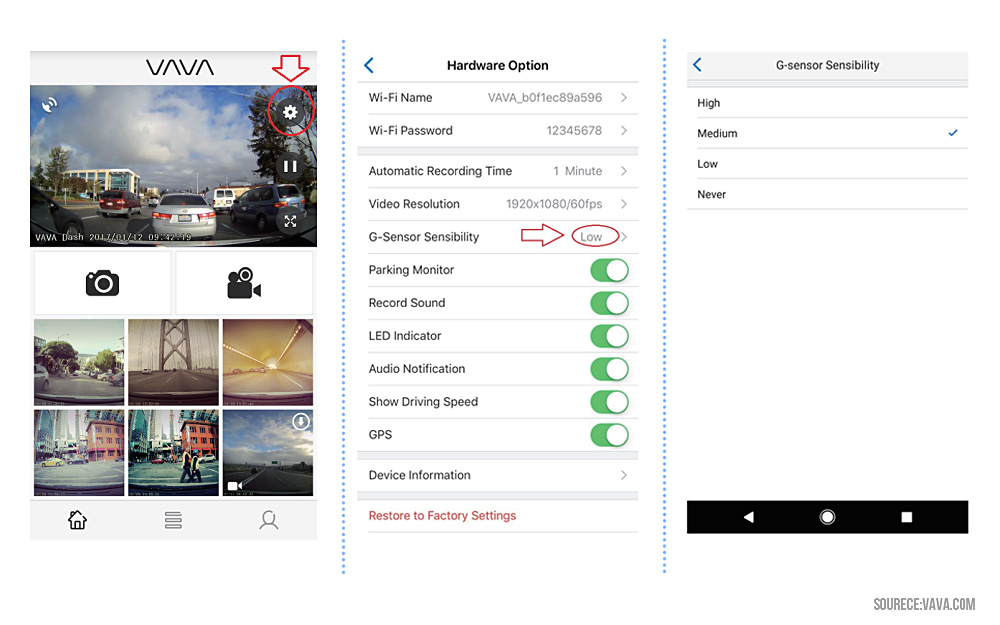
Tap the G-sensor sensibility and select how sensitive you want your dash cam to be to collisions and sudden jolts. The default setting is medium. Setting it to never will turn off the sensor and your camera won’t be able to wake up to record emergency videos when the vehicle is hit when parked.
Turn on the toggle for parking monitor to enable it. Now as soon as the G-sensor detects a collision, VAVA dash cam will be activated and automatically start recording video. You can also enable sound recording to enable record sound toggle.
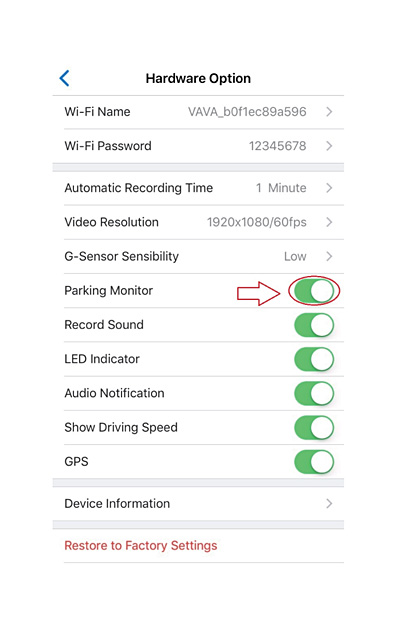
In parking mode, VAVA dash cam records videos of length 15 seconds. Sadly there are no advanced features like motion sensing or infrared vision which would have greatly improved the overall recording capabilities of this device.
Hope this post helped you with VAVA dash cam parking monitoring mode. Do check out our VAVA dash cam password guide for help setting up your dash cam.
