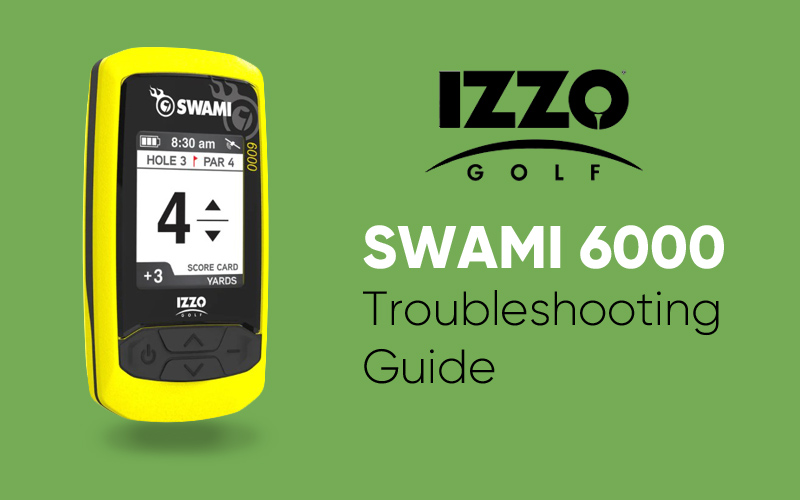
Golf rangefinders are very helpful in determining the correct distance between you and your target on a golf course. Using a rangefinder like Izzo Swami 6000 you can accurately get an idea about how far the next hole or other points on the field are. This is possible because GPS rangefinders have the entire golf course with all the distances between different points on the course already mapped.
So no matter where you are on the field, with the help of GPS it will locate your position and measure the distance between you and your target instantly. Izzo Swami 6000 comes equipped with more than 38000 course maps globally. The best part about using this device is that it does not require a subscription fee to use.
While using any electronic gadget you are bound to encounter some niggles every once in a while. This post focuses on some of the commonly searched Izzo Swami 6000 problems, frequently asked questions and their solutions
Izzo Swami 6000 Problems and Troubleshooting Guide
- My Izzo Swami 6000 is frozen with its screen on. How do I turn it off?
A number of people report their Swami 6000 screen getting frozen suddenly when playing n field. The first thing you can do is try to reboot the device. Press and release the [Enter] key to bring up the Start Menu. Press [Down] key to select Power off, then press and release the [Enter] key. Make sure you are not holding down the [Enter] key instead of pressing and releasing the [Enter] key.
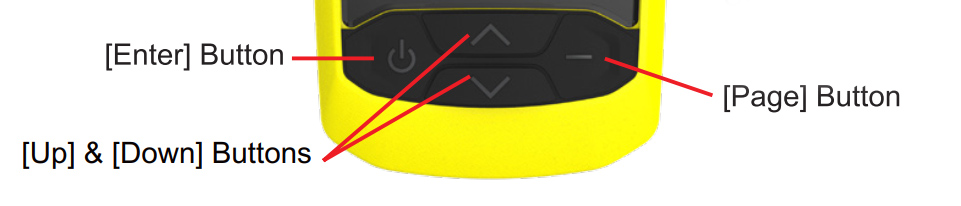
If this approach does not work and the device does not respond to any key presses, try doing a hard reset. Press and hold the ˄ [Up] button and – [Page ] button simultaneously. While holding them down, press and release the Power/Enter button once to turn off the device.
If you still can’t get your device to turn off the only option is to let the device sit until it’s battery drains out completely and it powers off on its own. Recharge the device fully and check if it responds to button presses. Hopefully it should be working now.
- How to keep score when Izzo Swami 6000 automatically switches to a nearby hole.
This is one of the most common issues faced by Izzo Swami users. When on the field if you shoot beyond the putting green, the display on your Izzo Swami automatically switches to the next hole. Because of this you are not able to enter your score for the previous shot. For example if you are on the green and it is too close to the next tee, Swami 6000 thinks you are on the next hole and automatically switches the display to the next hole. Consequently, you are not able to input your score for that hole. This can be very annoying since you are left with an incomplete scorecard for that round.
The only solution to this issue is to move back down towards the previous toe. Once you are in the vicinity of the tee of the hole you just finished (about 40 yards), the device switches back to the previous hole and lets to re-enter the score.
- Why does my Izzo Swami 6000 die too early?
This is most probably a sign of worn out battery. Try recharging your device up to 100% and see if it gives poor battery backup every time. If this is the case then it is time to get a replacement battery. Please contact Izzo customer support to know more about this.
- Izzo Swami 6000 is unable to establish satellite connection.
When using the Swami 6000 for the first time it may take several minutes to locate the satellites depending on your location. Make sure you are not starting the device indoors or at a location with overhead obstructions. Swami 6000 requires a clear view of the open sky to get a GPS lock.
- What are the new features in Swami 6000 compared to older Swami 5000?
The most significant upgrade is that it comes with longer battery life. It has a built in magnet which you can use to stick the device on the golf cart so you can easily view the distances while moving. It also comes with a larger display.
- What courses are available on Swami 6000?
Izzo Swami 6000 course library has more than 37000 courses worldwide. You can check their available courses using the course search feature on their website.
- How do I search for the available courses?
You can do a course search on Izzo Golf Product Support page. Click on the course search button, then select the Swami model, country, course name and click search. This will show whether that particular course is included in their database. You can also see a list of all the available courses in a country by leaving the course name blank.
- Does it come with a charger?
Yes it comes with a microUSB charger.
- Can you preview the golf course or holes diagram?
No there is no such functionality in Izzo Swami 6000
We hope this brief Izzo Swami 6000 problems and troubleshooting guide will help you in getting the most out of your device.

my Swami 6000 range finder will not give distances. it recognizes the course and when ! select the course, it will go to hole one, but will give a range of 860 yards, or more commonly it will say 999. It does not give me distances, so right now, it is of no use to me.
How can it be fixed or what am i doing wrong. i tried to locate Swami customer service, but no success there either.
Are you getting the GPS lock on your device? The device may show erratic distances if the GPS connectivity is not well established.
I had that too it’s still says 999 then selects hole 1 correctly
I turned it off repeatedly back on ran through the reset procedure select play then power off back on then hazards
Eventually it sets itself up,
But it has lots of incorrect info, like a par 3 at 400 yards and incorrect distances to the hole some hazards are missing so it’s old hat info, good value if you are a gps plonker, no not really, your eyesight is a better judge, if it’s a long way use a big club 200 yards and under should be easy enough,
You could try the useless app on your PC,
I am having the same issues as Robert, I have only purchased my Swami 6000 2 weeks ago, it seemed to work fine the first round that I played but the next round we were tee off from hole 10. After I selected the course, it would not bring up the back nine, I would scroll from 1 to 9 and then it would go back to 1. The next round same as Robert, it would say 999 or read 404 meters on a 123 meters par 3. I restarted the device multiple times.
Did anybody find the answer to this
My local time is 9.5 hours from GMT. I am not able to set my 6000 to allow for the 1/2 hour difference
To my knowledge there is no way to set 1/2 hour differences in time zones in Izzo Swami 6000. I suggest you contact Izzo Support for help on this issue.
Need to update recently altered golf course. My windows PC protection software will not allow me into the IZZO update tool.
Any help?
I have a swami 5000 which has a dark screen and can’t turn it on…..it’s not been used for some months ….I bought a new charging cable on line thinking it would charge better tried about everything….Can I send it it for repairs?…..If so where?
Sorry to know your device is not powering on. Please get in touch with Izzo support to get help on this issue.
Hi I Have A SWAMI 6000. On the coarse I play the most it will automatically switch to the next hole before I am done with the hole I am playing. I can toggle back to the one I am playing but it won’t stay. It tries to send me to the next hole. Is their a setting to manually switch instead of it automatically switching.
This is a very common and frustrating issue faced by a lot of Izzo Swami 6000 users. Unfortunately for now there is no setting to disable the automatic hole advance feature. All you can do is must move towards the hole you are playing to make it switch back.
essentially that makes the score keeper functionality of no value. you either need to allow the user to turn off auto hole advance or allow the user to set the distance at which it will advance to the next hole, right now im thinking the device advances to the next hole at 25-30 yards away which is too far.
My Swami 6000 keeps shutting down after every 3-4 holes. I have to restart every time. What is wrong?
If its an old set maybe its battery is dying. If not and in warranty please contact Izzo customer support for a possible replacement.
New Swami 6000 frozen trying to find a satellite. (At the same time my Swami 5000 cranks up without a problem)
Stays frozen, cannot shut off!
3 Button emergency Off technique does not solve the problem!
So, after a week of phone calls and fix instructions from Izzo, I gave up on the Swami 6000 and returned it to Amazon as “Defective”. I truly believe that it has a defective satellite chip, as it has never been able to locate a satellite; when my 5000 picks up the satellite almost immediately.
In addition, I have been trying to fix the Swami 5000, a couple of years old, which will not charge well, and goes blank after a few holes. Reboots have the same result; blank/black screen.
Now, I cannot get through on the phone, nor phone messages return form Izzo.
I guess I am just too much trouble for them.
🙁
I have a Swami 6000, owned about 10 months, operated about 5 of those months. I Had frozen screen, which I read about and let to power run completely out and recharged then it worked properly. Now I have a screen that goes completely WHITE once I get to my first tee shot. Did the same thing let it die and then recharged to full……same white screen. Now in month 11 of NOT SO GREAT OWNERSHIP OF THIS DEVICE. Anyone else with these problems?
Did you ever get your issue resolved? Mine is doing the same. Thanks
I have exact same problem like you.
Hi Russell,
I am having the same problem – did you find a solution?
I updated firmware and then the courses and the screen displayed, but after I reboot, I get the same white screen.
new swami 6000 cuts off after 3 holes fully charged. reboot last another 3 holes is there a setting for this
Auto hole advance is NOT set right from factory. Please reprogram to give user the option of toggling auto advance function on/off. I would think this should be a simple enough fix for whoever programmed it in the first place. It is very annoying to have to juggle the scores around in your head while you should be concentrating on your golf game!
Please fix this known issue quickly and get it out to your customers.
I have a 6000 model and been very happy indeed .However this week on my regular golf course I turn it on to play, it goes to satellite starts searching and just then the black search bar turns of a quick OK appears leaving Courses as a headline but a blanc page .Frozen doing nothing .Press the side button and it reverts to play and the scenario repeats itself .Please help
I have the same problem. No answer
I have the same problem; anyone have a fix.
I have just had a replacement Swami 6000 gps and have only used it a couple of weeks and the screen has started to freeze again. I have followed the instructions with no success so the only option is to let the unit fully discharge. Very dissappointed.
To me….it is obvious that the Izzo Swami has a limited life span! My Swami 5000 is about 3 years old now, and has begun not charging, and quitting after a few holes. I spent over a week on the phone with Izzo support, trying all their fixes (I call them Izzo delays in the inevitable) with no improvement. Then, they stopped answering my calls and Chats.
**To be realistic, it did work great for 2 years, and was a good buy.
***But….I believe that the problem was the Chinese battery, that Izzo designs as NOT REPLACABLE!
I almost knew instinctively that the battery was going bad.
Soooo…I cracked the 5000 open myself, not easy, looked at the specs, ordered a generic replacement, resoldered it in myself, and now it charges and works fine! DUH IZZO!
***In the mean time, I also purchased the Swami 6000 and it is working as advertised.
My 6000 gives incorrect yardage for Eagle’s Landing in Oregon, Ohio. Is there a problem with the database for this course?
Quite possibly. I would recommend reporting this to Izzo customer support.
My swami doesn’t want to turn off when I arrow down to power off and then hit the enter button it will not turn off.
Have you tried doing a hard reset?
My Swami 6000 automatically turned off after 2 holes, then had to turn back on = lasts another 2 holes. Traced issue to SETTINGS / 4.8 AUTO-SHUT OFF. It appears the Swami 6000 is programmed to automatically shut off after set number of minutes, with 120 minutes being max setting. I attempted to turn OFF this setting so that the Swami 6000 would never automatically turn off, but not able to figure out how to do so and it does not appear to be an option. Am I correct? If there is an option to turn this setting completely OFF, request instructions. NOTE: I think there should be an option to turn this feature OFF. Thanks,
Just purchased my Swami 6000 and happy with it so far but I have 1 question. I normally just play 9 holes at my home course. When I tried to play the back 9 it just stayed on hole 1. Is there a way to advance it to the 9th hole and start from there?
Have a few issues with this device.
It shuts off at least 3-4 times during a round. This requires turning back on, finding satellite, finding course and then finding my current hole
It locks up often
Izzo must know that they have a problem. The web site shows how to do a hard reset only for this device when it is locked up.
You can not use the device while charging.
Should have bought the Bushnell!
Will not buy an Izzo Product again.
izzo swami 6000
it wont update using tool,wont find any courses,nothing on it at all
when i press play i get the sat symbol then a blank screen
So does mine 6 months old ,it searches for satellite fine then screen goes blank
Go back and update it again. For some reason when you try and update it. It stops and tells you to unhook the swami. when I did that I lost all coarse listing. Went through again and updated courses again and it worked
MY SWAMI 6000 WON’T CONNECT TO SATELLITE EVERYTHING ELSE WORKS . BUT WILL NOT CONNECT TO SATELLITE ANYBODY KNOW AN ANSWER FOR THIS .
Is the device unable to get a GPS lock anywhere? Try moving to different locations and see if it works. If it still doesn’t connect I would recommend contacting the Izzo Customer support for help.
Just received My Swami lite gps and is not connecting to a satellite for the golf course download.
Played 18 holes and it was still searching. Not happy.
Is there a resolution to this?
Try resetting the device and moving to a different location before letting it search for satellites.
Good afternoon,
My Swami 6000 is fully charged and now on two occasions, I turn it on I only get a backlight background and it will not display anything. I have turned it off using the guidance of using the Up button and Page button and then the Enter button. My Swami then turns off. I then press the Enter button to start it up and nothing happens except the backlight comes on. It will not search for a satellite and it will not display any details of Golf courses.
Hi,
Have you checked the battery health on your device. Sometimes even fully charged devices can act weirdly if the battery is failing.
Anyone have issues with the Swami watch? Mine worked fine for two seasons. Charged it and turned it on yesterday to play my first round of the season and it won’t recognize any courses in the area. I’d appreciate any suggestions. Thanks.