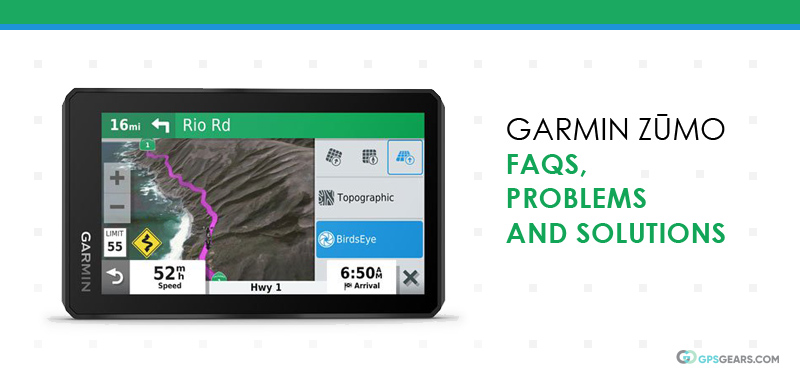
Garmin Zūmo series devices have been specifically designed with motorcyclists in mind to help them navigate and explore the roads. Zūmo range consists of mainly three variants namely Zūmo XT, 396 LMT-S, and 595 LM. In this Garmin Zūmo XT / 396 problems, troubleshooting and FAQ guide we will focus on the basic differences between Zūmo XT and 396 GPS navigation devices, common issues faced by users and their solutions.
Garmin has always been the flag bearer of almost all types of consumer GPS devices. They have a long list of products for almost every outdoor activity. Be it GPS tracking, road navigation, fitness, hiking or pet monitoring. Garmin always has something to offer.
Garmin Zūmo XT / 396 Problems, Troubleshooting and FAQs:
What is difference between Garmin Zūmo XT and 369 LMT-S
Zūmo XT is a newer and more feature-packed version of 396. For starters it has a bigger screen with a richer display for enhanced outdoor visibility. The battery life is longer and zūmo XT has 32 GB storage space. Here is a quick comparison of specs and features:
| Zūmo 396 LMT-S | Zūmo XT | |
| Dimensions | 12.5 x 8.6 x 2.5 cm | 8.8 x 14.8 x 2.4 cm |
| Weight | 241.1 g | 262 g |
| Display size, type | 4.3″, 480 x 272 pixels, WQVGA color TFT with white backlight | 5.5”, 1280 x 720 pixels, multi-touch, glass, high brightness HD color TFT with white backlight |
| Battery life | up to 4 hours | up to 6 hours |
| Interal Storage | 16 GB | 32 GB |
| Ability to add maps | – | Yes |
| Downloadable satellite imagery | – | Yes |
| Preloaded topographical maps | – | Yes |
| Driver Alerts | – | Yes |
For more details check out this comparison page on Garmin
How is Garmin Zūmo XT battery life?
Garmin zūmo XT battery life is around 6 hours. Although if you use it at 100% brightness you’ll get 3.5 hours. The device is powered by a Lithium ion battery which gives enough juice for the zūmo XT to last for short trips.
If you wish to eliminate the hassle of frequent charging the device via USB cable, I would suggest hardwiring it to your motorcycle’s battery using Garmin zūmo XT power cable.
Garmin Zūmo XT shuts down or keeps turning off.
Arguably one of the most common Garmin zūmo XT problems faced by a number of users. Garmin zūmo XT or 396 shutting down at random with the message ‘lost power supply will shut down in x seconds’ happens when the device keeps losing power due to bad contact between the mount and device.

Make sure the device latches on the motorcycle mount snugly and there isn’t any movement due to vibrations while riding. Also ensure the contact surfaces are clean. The contact points on the mount and back of the device tend to accumulate corrosion over time due to exposure to changing weather conditions.
Garmin Zūmo XT / 396 LMT-S does not turn on.
First check if the device is sufficiently charged to power on. Garmin zūmo devices can be charged on motorcycle mount using the motorcycle power cable. Connecting the bundled USB cable into the mount won’t charge the device. If there is any memory card in the device try formatting it first before powering on.
Reset the Garmin zūmo device by connecting it to the motorcycle mount and pressing the power button for about 20 seconds.
Does Garmin Zumo XT turn off or go into standby mode when turning off the motorcycle?
When you turn off the ignition switch of the motorcycle, zūmo XT no longer receives power from the vehicle’s battery. At this point the zūmo will give you the option to keep the device on by consuming power from the internal batter or turn off the device.
The turn off option is actually the standby mode in which zūmo XT is in power saving mode and still using some power from the internal battery. This behavior was probably designed to avoid the long startup sequence and route selection process every time the device was turned off when on turning off the motorcycle.
If you wish to completely turn off the zūmo XT you must press and hold the power button at the back until a prompt appears on the screen.
How to hard reset zūmo XT / 396 LMT-S to factory defaults?
Every navigation device comes with the option of reverting to factory default settings. Garmin zūmo can be reset in following three ways:
Restoring settings:
If your power button works and you are able to use the screen, you can restore Garmin zūmo to its factory default values.
- Select settings, if necessary select settings category.
- Select restore
Please note that this will only clear the default settings of the device.
Soft Reset:
If you wish to perform a soft reset on Garmin zūmo:
- Press the power button for at least 8 seconds.
- Release the power button once the device turns off
- Press the power button again to restart the device.
Hard Reset:
To perform a master reset or hard reset for Garmin zūmo:
- Turn off Garmin zūmo and disconnect all the power cables
- Touch the lower right corner of the screen.
- Simultaneously long press the power button until the device powers on.
- When the message appears ‘do you really want to erase all user data’ release your finger from the lower right corner of the screen.
How to view Garmin zūmo XT battery percentage?
Garmin zūmo battery indicator icon does not show much information about the exact amount of battery charge left in the device.
However if you touch the battery symbol for a few seconds it shows more information such as battery percentage, voltage etc.
Garmin zūmo XT is not able to play music on the SD card.
Zūmo XT supports music playback stored in the device’s internal memory or SD card. If you simply copy your folder containing music files to the SD card it will most definitely not play those files.
The trick here is to connect your zūmo XT to the computer via USB cable.
In the file explorer, you should see the SD card location.
Create a folder named MP3 in the root of the SD card.
Now transfer the music to this MP3 folder.
If you prefer to have playlists, make sure they are in m3u8 format and saved in the MP3 folder as well to make them playable on the device.
