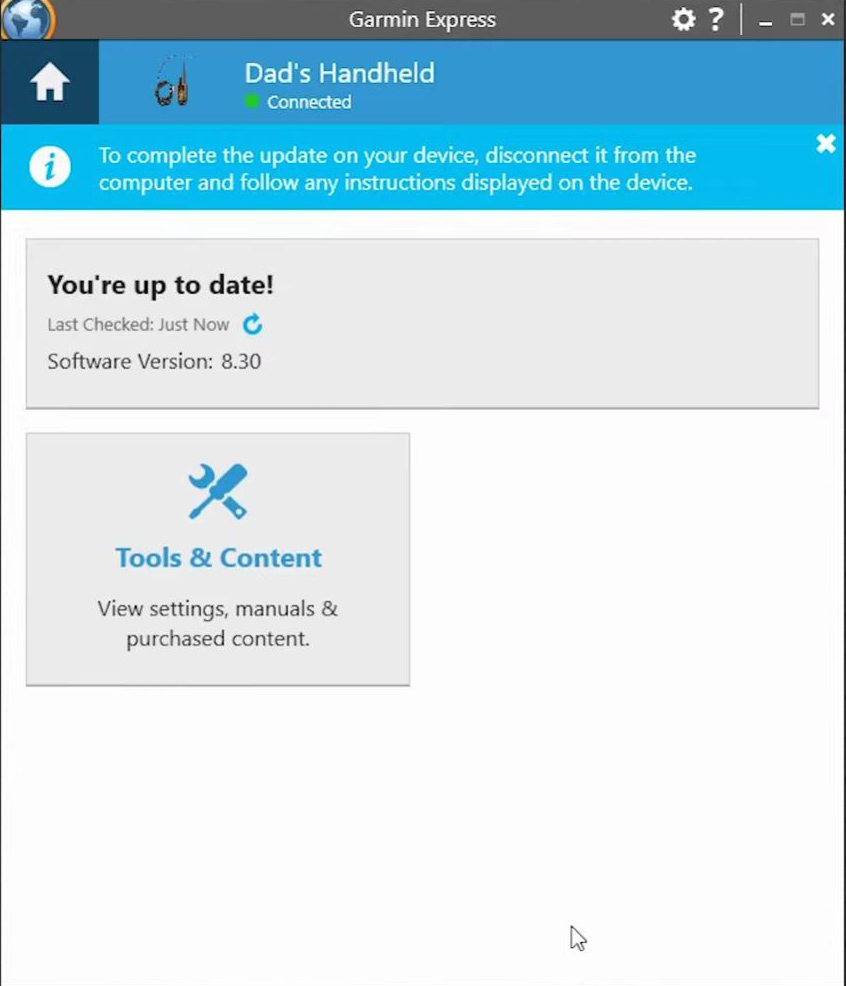Garmin Alpha dog trackers are known for their ease of use, reliability and good product support. Software updates are an important part of the Garmin dog tracking system. This article is accompanied by step by step guide on how to perform a Garmin Alpha 100 update using Garmin Express. The Alpha 100 is incredibly easy to update and can be done in a matter of minutes without any special computer skills.
Garmin alpha 100 is a GPS multi-dog tracking and remote training device. It allows the user to view their dogs’ location and movements on a map display. The device also offers features such as waypoint marking, electronic barking alerts, and the ability to remotely control compatible dog training devices.
Garmin Express
Garmin Express is a software application that allows users to manage their Garmin GPS devices. You can use it to download and install software updates, as well as to register new devices, backup and restore data, and transfer waypoints, tracks, and other information between devices.
You need Garmin Express because it provides a centralized way to manage your Garmin GPS device, allowing you to keep your device up-to-date and functioning at its best. It also helps ensure that your device has the latest maps, software, and other updates, and provides a convenient way to transfer data between devices. In addition, Garmin Express can provide important information about your device’s warranty, as well as offer customer support and troubleshooting assistance.
Benefits of Updating your Alpha 100
- Improved Accuracy: Regular software updates ensure your device is up to date with new features, bug fixes, and other enhancements that can improve the overall functionality of your device.
- New Features: Updates also enhance the accuracy of GPS tracking and provide more precise location data for your dog.
- Compatibility: Keeping your device updated can ensure that it works seamlessly with other hardware and software, such as your smartphone or computer.
- Security: Software updates often address security vulnerabilities and protect against hacking or other malicious attacks.
- Better User Experience: Updating your GPS tracker can provide a better overall user experience by fixing bugs and improving the device’s performance.
- Increased Battery Life: Updates may include optimizations that can improve battery life, allowing your tracker to run for longer periods between charges.
- Customer Support: Manufacturers may only provide technical support and warranty coverage for devices that are kept up-to-date with the latest software.
Garmin Alpha 100 Update using Garmin Express:
This step by step process will guide you on how to update your Alpha 100 on Windows or Mac.
- Download Garmin Express for Windows or Mac
- Connect your Garmin Alpha 100 to the computer via USB port. Some apple computers support USB-C connections only. In that case, please use an adapter to connect your device.
- Install and launch Garmin Express Install on your computer.
- Select add device. Garmin Express Install will now search for your connected Alpha 100 device and list it in the next step.
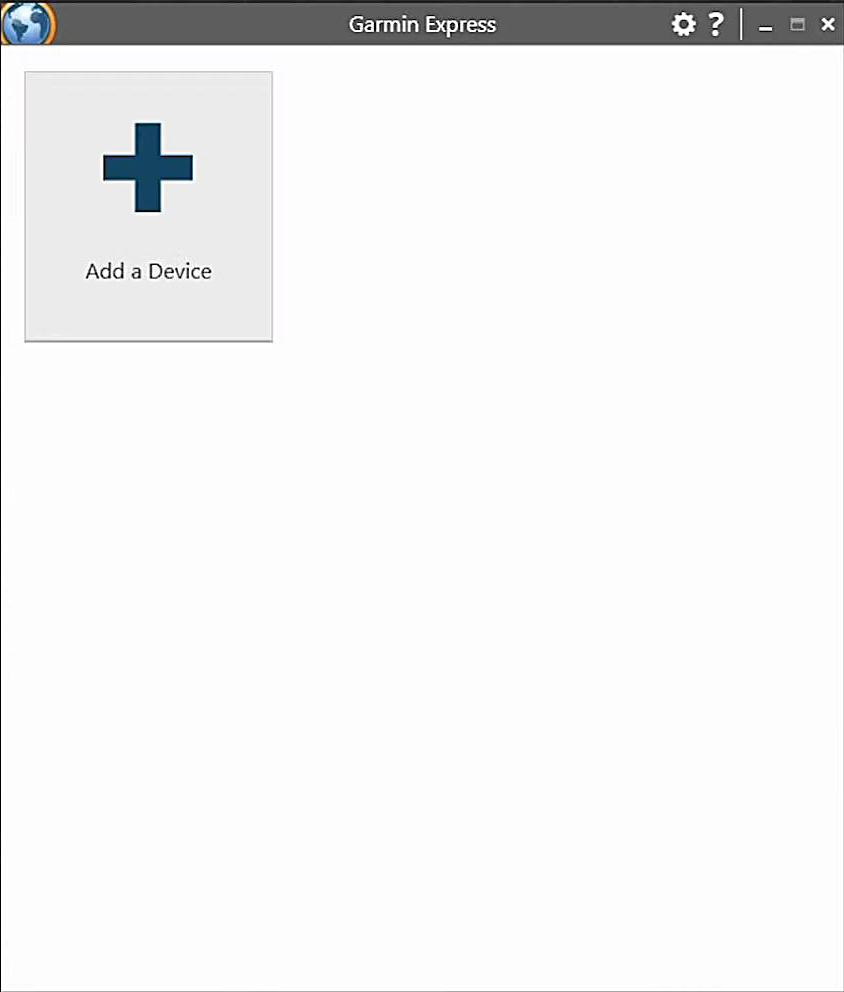
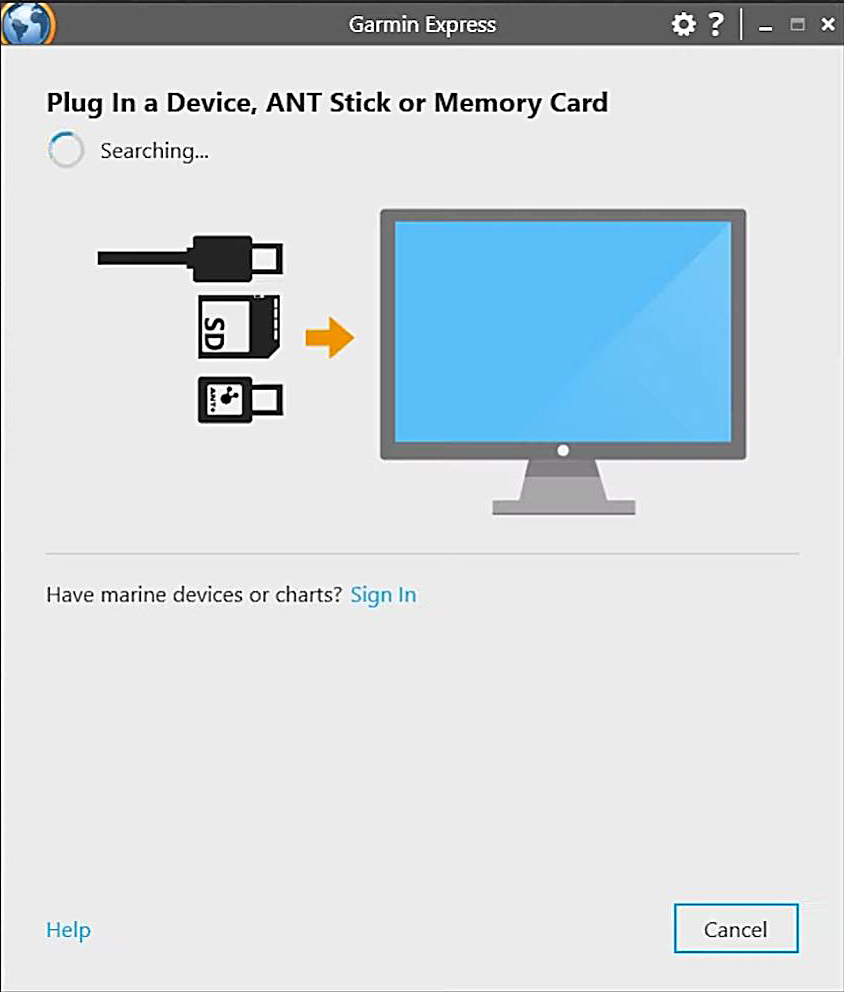
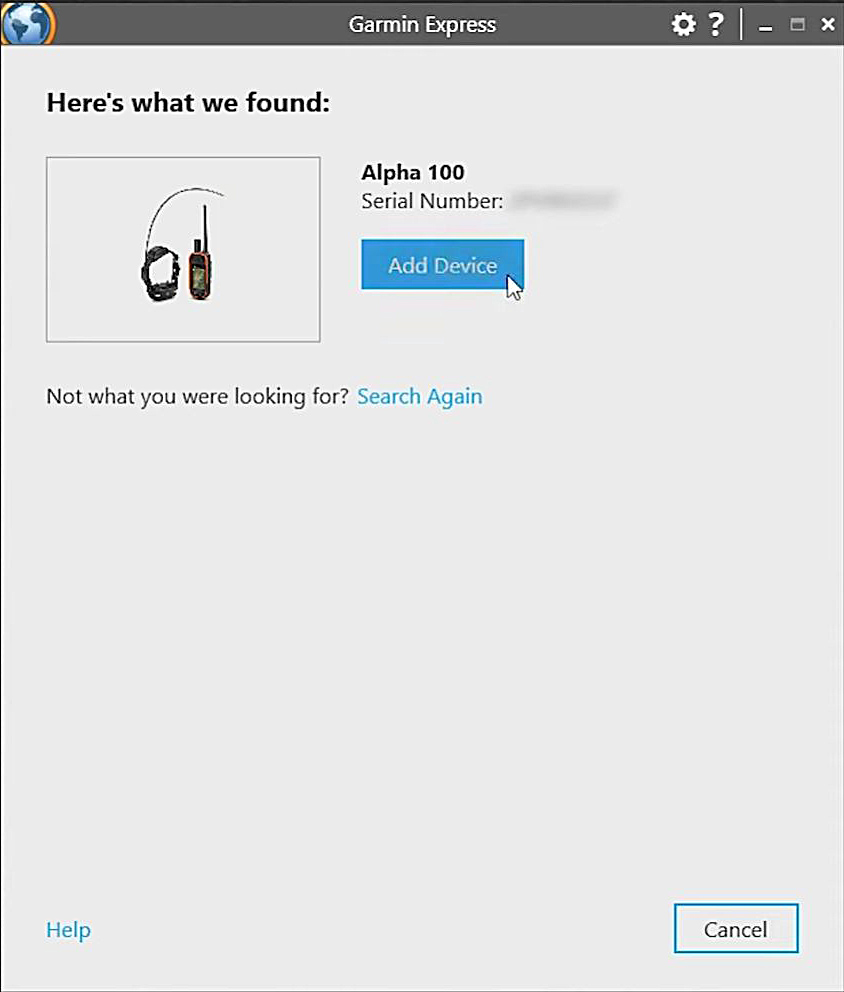
- Click add device and proceed with device registration process. Enter your email address to register the device. You can skip this step and complete the registration at a later stage as well.
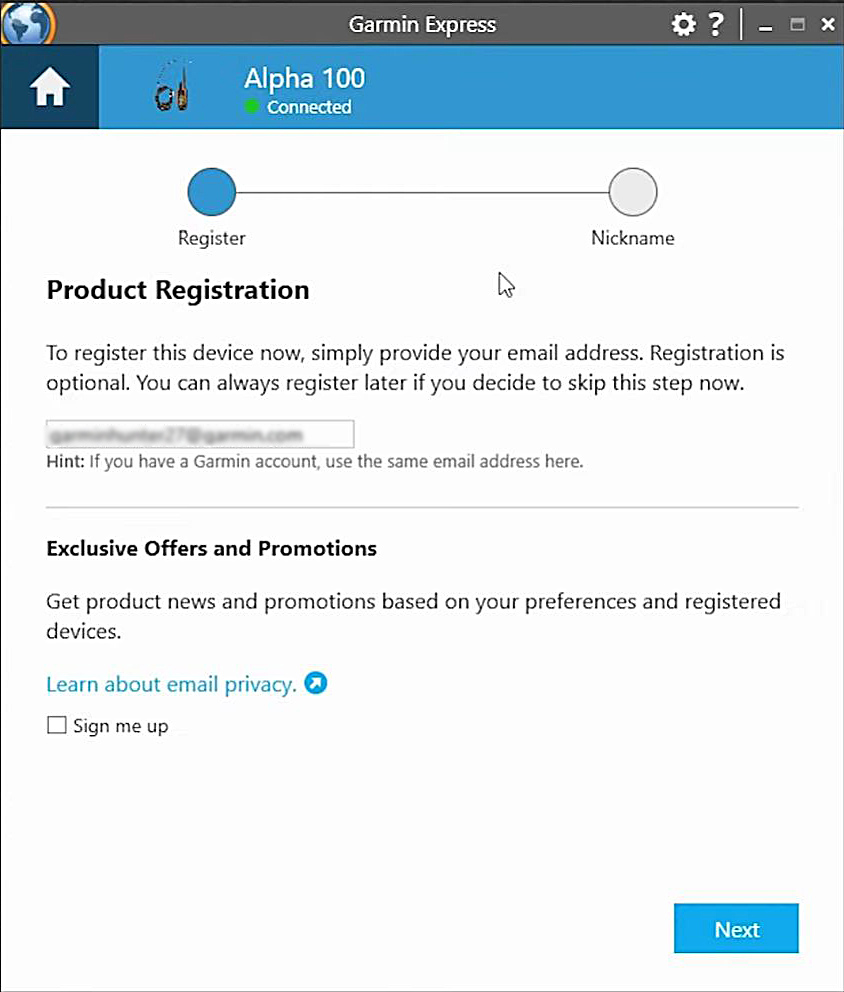
- Give a nickname to your device for easy identification.
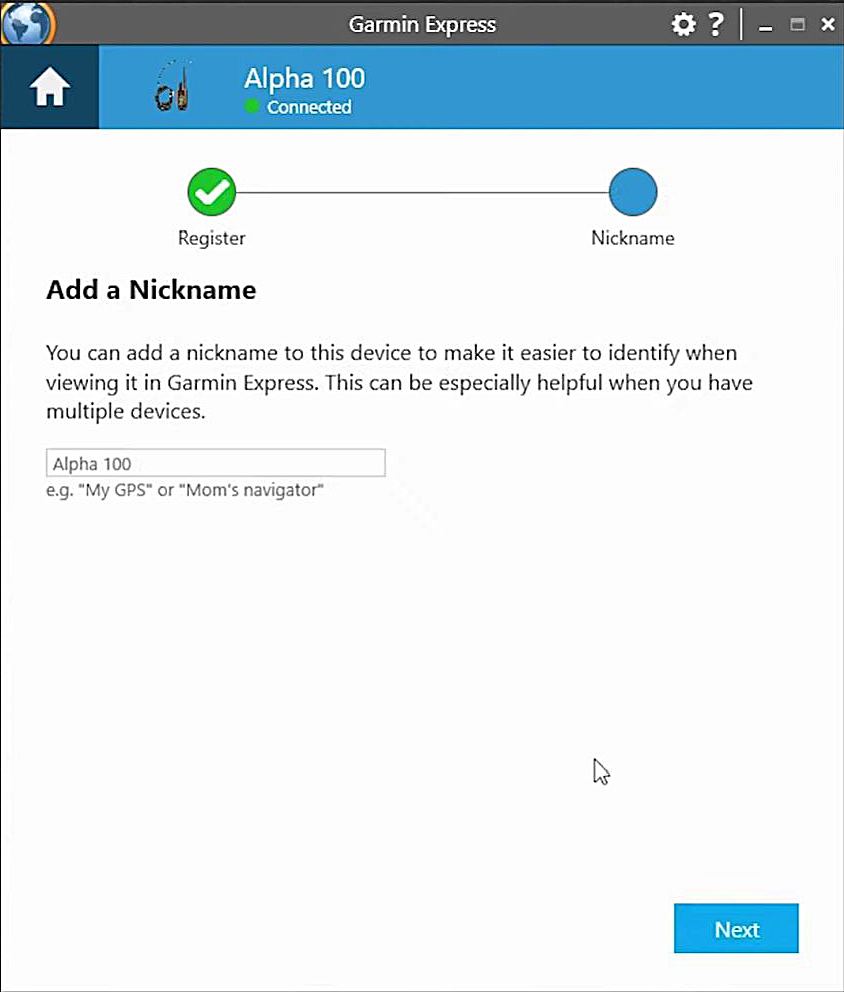
- Once the setup is complete, Garmin Express Install will show if there is a software update available for your device. Click install to proceed with installing the update.
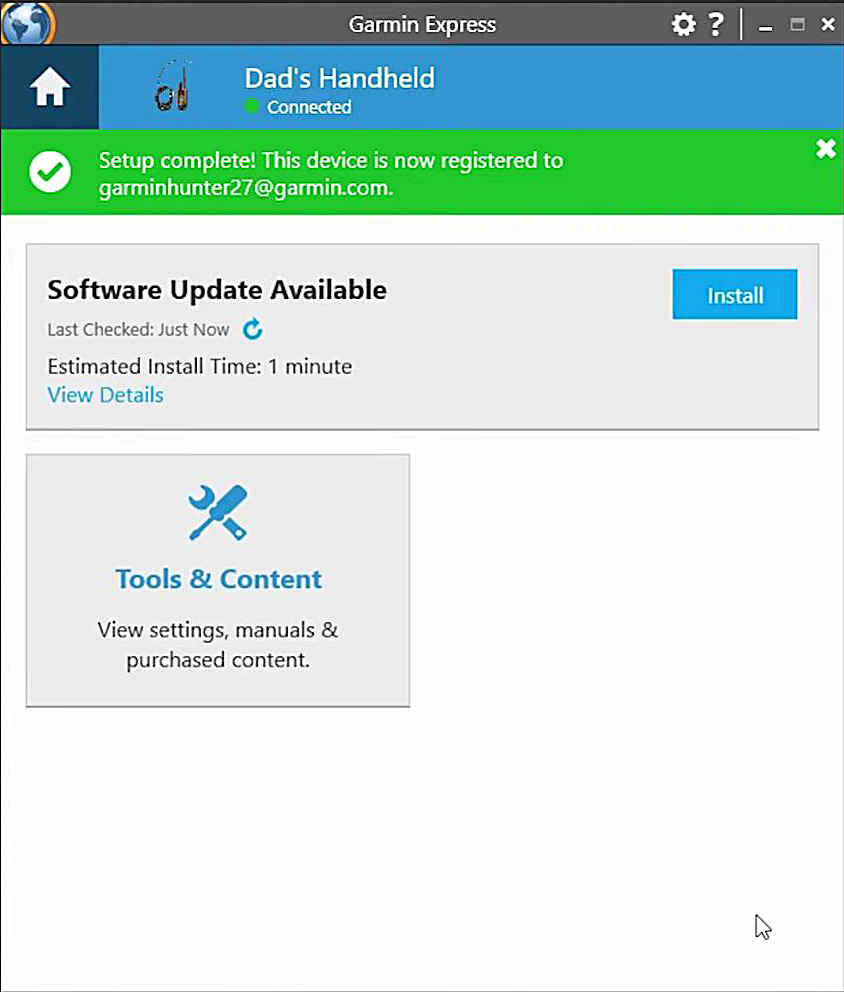
- The software update will take a few minutes to download and install. Do not unplug the Alpha 100 from the computer during the update process.
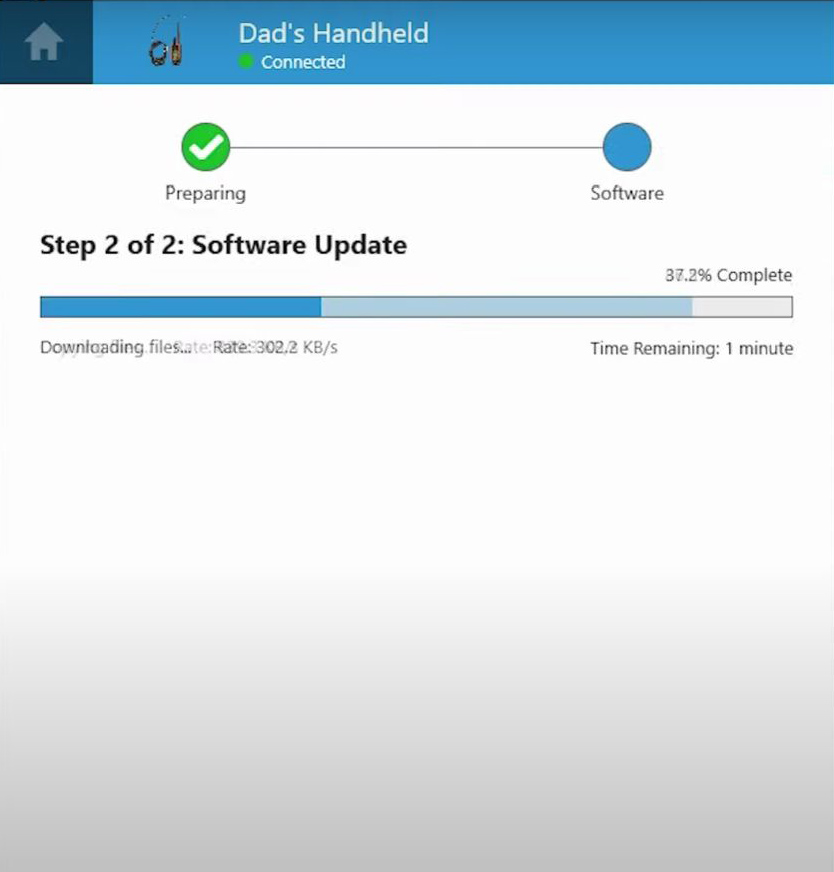
- Once Garmin Alpha 100 update is complete, Garmin Express Install will display the current software version on your device.