
Bushnell Wingman is a one of a kind fun device for those who love the sound of music while playing golf. It offers high quality audio playback and accurate GPS distances on the course. This post tries to give a step by step guide to solve the issue of Bushnell Wingman not pairing with phone.
Wingman is one of those products which for some golfers might seem like a novelty or even unnecessary at first. But if you spend some time with it and get used to playing golf with it you couldn’t imagine yourself on the course without it.
A common issue often reported by a number of users is that of Bushnell Wingman not pairing over Bluetooth, or frequently getting disconnected with the Bushnell smartphone app. Before getting into the specifics, here are a couple of things to keep in mind:
- If you just want to play music on the speaker, you don’t have to pair the remote.
- If you wish to play golf you must pair both speaker and remote with your smartphone.
How to pair Bushnell Wingman with the smartphone
- It is better to restart your phone first before attempting to pair the Wingman speaker and remote.
- Do not turn on the speaker or remote yet.
- First turn on your phone’s Bluetooth settings.
- If you find your Wingman device in the list of previously paired devices please remove them by selecting forget device.
- Now open the Bushnell app on the phone.
- Tap ‘add new device’ and select Wingman Bushnell from the list of icons displayed. Select continue.
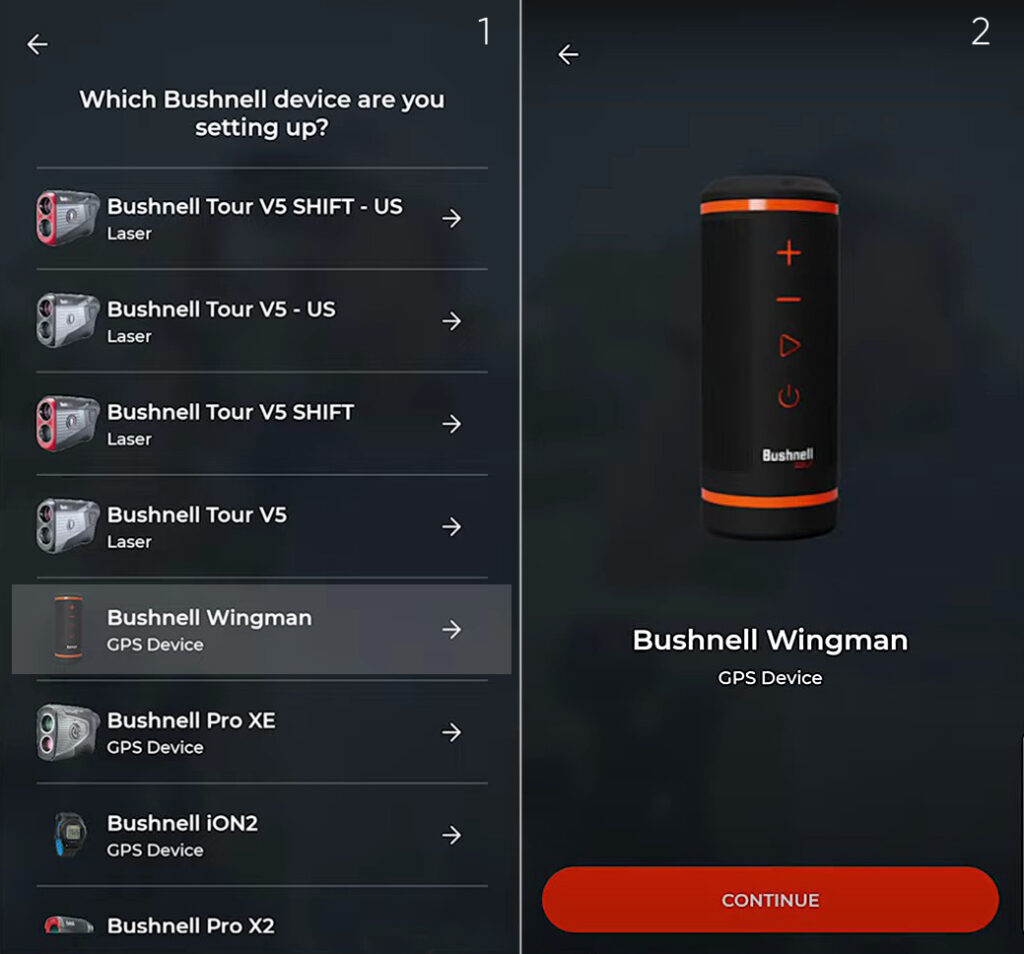
- At this point press and hold the remote button until it makes a sound. This is an indication that the remote is getting paired with the phone. Hit next on Bushnell app. Once the remote is successfully paired it would make another confirmation sound.
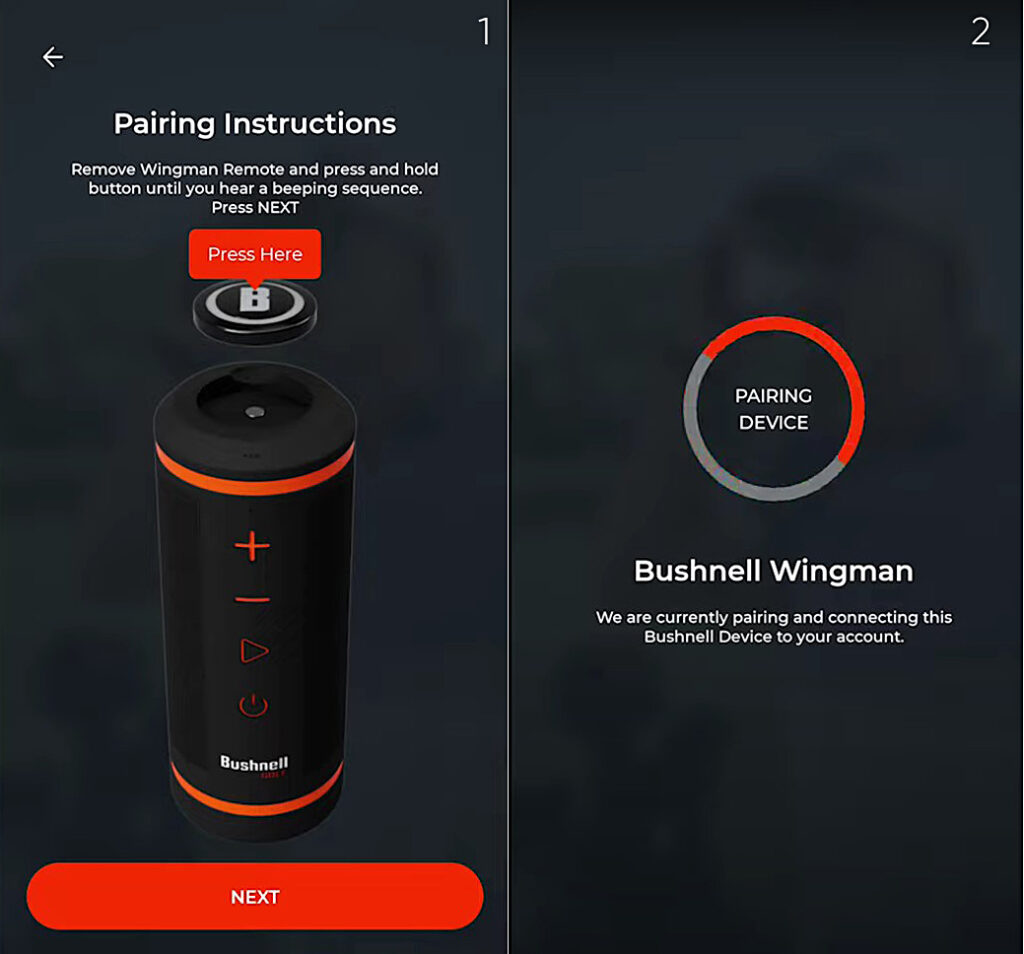
- Now to pair the speaker with the phone, the app will prompt you to power on the speaker.
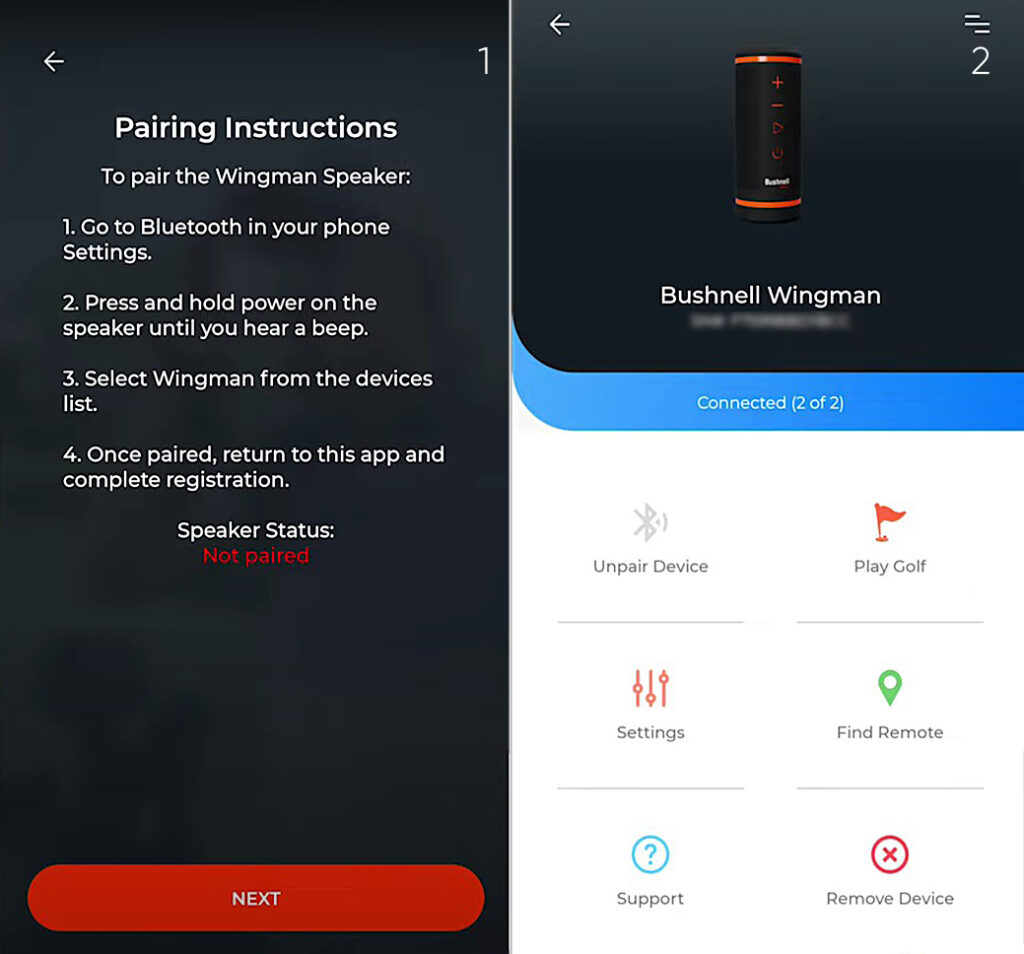
- Go to the Bluetooth settings and pair the device named Wingman in the list.
- Tap continue on the app to finalize the pairing process.
Once the remote and speaker are paired to the phone app, you should see a pair/unpair button. If you are having trouble keeping the device paired or are facing frequent disconnections, try turning on/off the pair/unpair button to re-establish the connection. If this doesn’t work, follow the steps below:
How to re-pair Bushnell Wingman after getting disconnected
- Start with the phone Bluetooth, speaker and remote turned off.
- Now open the Bushnell app and turn on the phone Bluetooth.
- In the app select the Wingman icon from the list of devices.
- The app should show a blue banner saying remote connected (1 of 2). If not, air the remote by selecting pair device. Press the remote button until it beeps. Follow the onscreen instructions to finalize pairing the remote.
- Pair the speaker by powering it on and choosing Wingman speaker from the Bluetooth list.
- Once the speaker is also paired, the blue banner should now read connected (2 of 2)
If you are unable to pair the remote even after following the above steps, there is a possibility that the remote or speaker is not working properly. I would suggest contacting Bushnell customer support to address this issue and request a replacement if needed.

My Wingman will not charge. Bought a new charging cable and still nothing.
Only 2 choices for voice prompt…English voice 1 and Spanish voice 1. Chose English and when I hit the remote to get yardages, the voice is very fast and plays music whole time. I have an android phone. Friend has and iPhone and he has 200 voice choices. What can I do to get the voice slowed down and isolated?
Thanks, Smitty in ROC
Hi Smitty,
There are no voice options in Android as far as I know. Just got to get used to the default voice.
I have no problem connecting to my phone. It will not connect in the app.
Same for me, you get any help?
I had the same issue. I just replaced the battery in the Wingman remote and that fixed my issue.
Very frustrating as I have been trying for weeks to get my wingman remote to connect with the Bushnell golf app. I have talked with support twice. First time they sent me a new remote and that did not work. Second time they told me that they had all my information and it may be an app issue and they would contact me. That was a week ago.
I have tried everything, my speaker will not even show up on the list of available devices for Bluetooth. Utter disappointment in this product. Please someone help me figure it out.
speaker connects to my phone but not the app. It keeps saying device has been disconnected.